Stepcraft has designed the Rotary 4th Axis to dramatically increase the flexibility of the Stepcraft machines, allowing you to rotate a part and mill multiple sides without having to fixture the part for each rotation.
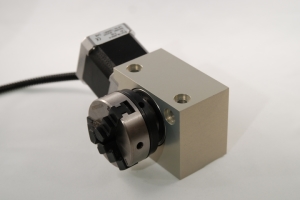
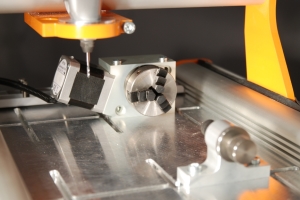
However, making the 4th Axis work requires CAM software that is capable of handling this feature. NOTE: Vectric Cut 2D and Cut 3D will NOT generate GCode for the 4th Axis.
To use the 4th Axis, you have a few options:
OPTION #1 – Manual Indexing.
With the 4th Axis connected, you can create 2D milling files for each side of your stock. For example, if you plan to mill four sides of a block, you can mount the stock in the 4th Axis and set the first side as 0 degrees. You can run the 2D file that is associate with that side. Once that file is complete, you can manually rotate the 4th Axis using UCCNC to the next side; example, 90 degrees. Then you can run the next 2D file. You can continue this process until you have milled all sides.
While this option is not as slick as a fully automated 4 axis milling setup, you can do this with Vectric Cut 2D and UCCNC that comes with your Stepcraft-2 machine. So there is nothing else you need to buy. This way, however, does require more planning and patience.
OPTION #2 – Using Vectric VCarve Pro’s Wrapping Functionality
You can purchase a copy of Vectric VCarve Pro, which has a Wrapping function that will take a 2D pattern and using the software you can convert that into a 4-axis milling operation. This is NOT a full-blown 4-axis setup, but it will index the part automatically to create the finished milled part.
For more information on VCarve Pro’s 4th axis Wrapping functionality, please see the following links:
http://www.222artisans.com/Rotary/RotaryYaxis.html
http://humblesticks.com/cnc-rotary-tutorial.html
http://www.vectric.com/support/gadgets.html
To Purchase VCarve Pro, Click HERE ($699 USD)
In UCCNC you may need to reverse the A axis direction for the milling to come out properly. See the instructions on how to do so here: http://www.stepcraftsupport.com/faq-items/reversing-4th-axis-direction-in-uccnc/
OPTION #3 – For Full 4-Axis Milling Work – use DeskProto
You can turn the Stepcraft-2 machine into a full-on 4 axis mill, but you need a CAM program that is specific to this type of milling operation. We recommend DeskProto (www.deskproto.com). They have a Multi-Axis version http://deskproto.com/products/multiax-ed.php. It is not cheap, costing 995 Euros (around $1090.00 USD), but it is the best and least expensive solution for full 4 axis milling. Please see their site for more information.

Leave A Comment